Does USB-C Charge Faster Than USB?

USB is a standard connector that allows you to connect and communicate with different devices. It is used for charging devices, connecting peripherals, pairing devices, and transferring data.
Almost every electronic device we use daily has a USB port. Even though USB is universal, there are many types of USB cables, each with its features and capabilities. This article demonstrates the various types of USB cables and how to choose the best one for your device.
Types of USB Cables
-
Type A
Known as standard-A, Type-A connectors are the most common in this list. They have a rectangular interface and are found at the end of almost all USB cables, including those for TVs, computers, PlayStations, Xbox, and other devices.
-
Type B
This one is less common than the others mentioned above. It has a square shape with beveled corners. It is only used with large devices such as printers and scanners.
-
Micro-USB
A micro-USB is smaller and thinner than all the connectors mentioned above. It comes in two types: Micro-A and Micro-B. Micro-A is camper-shaped, while Micro-B is rectangular. Both connect smartphones, tablets, computer peripherals, and other devices.
-
Mini-USB
As the name suggests, the mini-USB connector is the smallest version of a USB connector. Similar to micro-USB, it has both Type-A and Type-B variations. It is not widely adopted nowadays, as it was the standard for a short time before being quickly replaced by micro-USB. It was commonly used for digital cameras, MP3 players, and early mobile phones.
-
Type C
This is a reversible connector used for transferring data and charging devices. USB-C is the newest of all the connectors on the list and has faster charging capabilities than all of them. It is now included in laptops, smartphones, tablets, and other devices.
-
Lightning
This connector is specially designed for Apple devices, including phones, tablets, and accessories. It has a thin, rectangular, and reversible shape and is used for charging and data transfer.

Choosing the Right USB Cable
After being introduced to the functions and benefits of different USB types, learning which is best to use and what factors to consider is crucial. This ensures the health of your device and a safe, quick charging experience.
Device Computability
Even though some USB cables can be better than others in terms of charging power and speed, it is important to use a cable that fits your device’s socket. Most modern laptops, tablets, and smartphones are adopting USB-C, while older ones use the standard USB connector.
Charging Power
Everyone wants a powerful charger, but not all devices can handle high power ratings. Chargers with power ratings of 10W and 18W are best for smartphones and accessories. Laptops and notebooks can use 60W chargers, while large laptops and workstations need chargers ranging from 100W to 240W.
Price
When it comes to the price of USB cables, micro USB cables are the most affordable. They are the oldest and least commonly used type of USB cable. On the other hand, USB-C charging is the most modern version. It is characterized by fast charging and versatile capabilities. As a result, USB-C cables are more expensive than micro USB cables. However, the Lightning charger used by Apple devices is the most costly of all.
Brand
USB cable manufacturers have become numerous and diverse; the quality of their products varies. Therefore, one must be careful not to fall into the trap of low-quality chargers and only opt for reputable brands, as the adverse effects they can cause on devices are destructive and could incur significant costs.
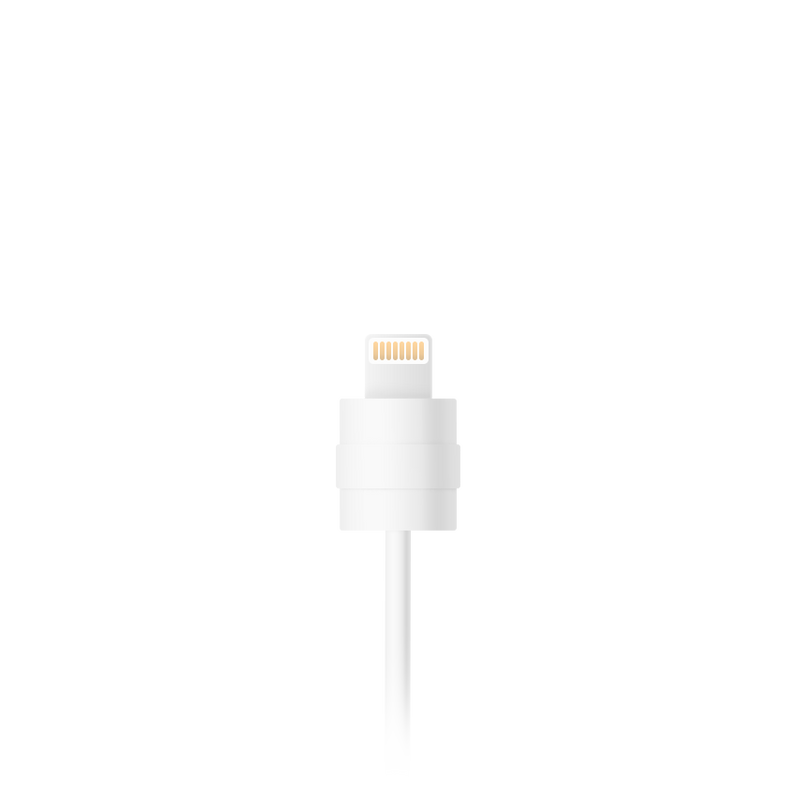
What Is The Difference Between Usb And Usb C?
We can’t say there’s a difference between USB and USB-C, as USB is the umbrella term that includes all connectors mentioned above, including USB-A, USB-B, USB-C, etc.
Does Usb C Charge Faster Than Other Usb Types?
Yes, this USB type is the faster version. Why does USB C charge faster? Because it has a higher transfer rate and can carry more power than all other USB forms.
Does USB C charge faster than wireless charging?
No, the benefits of wireless charging are many, but speed isn’t one of them. Regardless of the type, a traditional USB charger is faster than a wireless charger.
Which Format Is Best for You?
There’s no conclusive answer to this question, as each USB format has its features and purposes, and after one gets to know all the connector types mentioned above, one can pick the correct format for their device. But it’s worth noting that USB-C is the future and will soon replace other USB formats with its excellent power transfer and charging capabilities.
The Bottom Line
By familiarizing oneself with the various types of USB cables, individuals can differentiate between them and determine which one is best suited for their device. The crucial factor, however, lies in obtaining the cable from a reputable and trustworthy manufacturer.





