MAGSAFE COMPATIBLE CHARGER STATIONS
Experience the magnetic allure of MagSafe chargers, specifically designed for iPhone 12 series, iPhone 13, iPhone 14, iphone 15, iphone 16 series. Enjoy the convenience of perfect alignment with your iPhone, promising quick and effortless wireless charging.
Our premium Wireless Apple MagSafe chargers are not only functional but also elevate the aesthetics of your nightstand, desk, or kitchen table. Rest easy knowing that our Qi-certified chargers provide safe and reliable charging for your Apple devices, even during your peaceful slumber.
FUNCTIONAL APPLE CHARGING STATION
Discover the Ultimate Functionality in our Apple Charging Station, designed to power up your iPhone, Apple Watch, and iPad simultaneously. Enjoy a clutter-free charging experience, keeping all your Apple devices charged and organized in one convenient spot. Say goodbye to tangled cables and embrace the seamless wireless compatibility of our charging station, compatible with iPhone 15, iPhone 14, iPhone 13 series, iPhone 12 series, iPhone 11 series, and more. Keep your AirPods Pro and AirPods with Wireless Charging Case fully charged, all in one place.
How to Choose the Best Apple Charging Station
When it comes to style and performance, the NYTSTND Apple Charging Station stands out. Designed for Apple users, it combines modern craftsmanship with everyday convenience. Each piece reflects thoughtful design, made to charge your devices fast and keep your space clean.
Premium Craftsmanship
Every NYTSTND Apple Charging Station is built with care using natural wood and genuine leather. The result is a beautiful, durable charger that feels as premium as your Apple devices.
Fast and Safe Charging
Enjoy wireless MagSafe charging that’s quick, stable, and efficient. NYTSTND chargers protect your iPhone, Apple Watch, and AirPods with smart power control and built-in safety features.
Elegant and Functional Design
Beyond performance, NYTSTND focuses on aesthetics. The compact layout saves space, while its timeless look fits any home or office setup perfectly.
Trusted Brand Quality
NYTSTND’s commitment to quality shows in every detail. Each charger is tested for reliability and backed by responsive customer support.
FIND YOUR PREMIUM IPHONE CHARGING STATION
Experience Premium Charging Solutions with our iPhone Docking Station, offering fast and efficient charging for your iPhone and Apple Watch. No more hunting for separate chargers – keep your devices in one central location for effortless charging. The innovative Apple Watch Magnetic Charger ensures a secure and reliable connection. Embrace the convenience of this 2-in-1 Apple Charging Station, designed for iPhone models from the iPhone 8 to the latest iPhone 14 series.
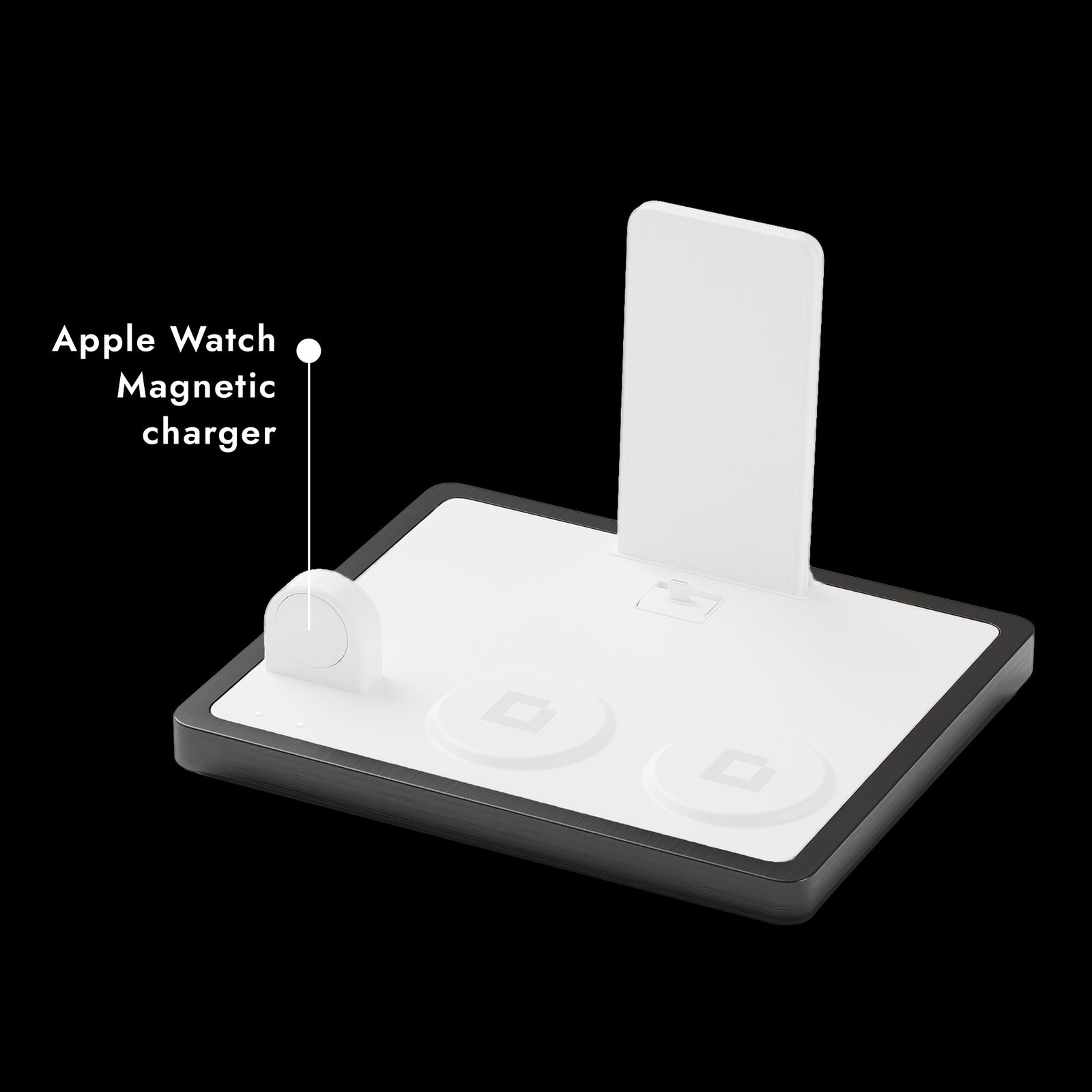
WIRELESS COMPATIBILITY
Wirelessly charge your iphone 16, iPhone 15, iPhone 15 plus, iPhone 15 Pro, iPhone 15 Pro Max, iPhone 14, iPhone 14 Plus, iPhone 14 Pro, iPhone 14 Pro Max, iPhone 13 Pro Max, iPhone 13 Pro, iPhone 13, iPhone 12 Mini, iPhone 13 Pro Max, iPhone 13 Pro, iPhone 12, iPhone 12 Mini, iPhone 11, iPhone 11 Pro, iPhone 11 Pro Max, iPhone X, iPhone XS, iPhone XS Max, iPhone XR, iPhone 8, iPhone 8 Plus, AirPods Pro, and AirPods with Wireless Charging Case.
EXCEPTIONAL APPLE WATCH MAGNETIC CHARGER
Our Apple Charging Station features an Exceptional Apple Watch Magnetic Charger, offering secure and reliable charging for your Apple Watch. With its precise alignment and efficient power transfer, you can trust that your Apple Watch will be fully charged and ready for action whenever you need it. Say goodbye to the hassle of tangled cords and welcome the convenience of our magnetic charger, designed to complement your Apple Watch's sleek design.
SMART DESIGN, SEAMLESS INTEGRATION
Crafted with both aesthetics and functionality in mind, our Wireless Charging Stations seamlessly blend into your living space. Its sleek design adds a touch of modernity to your surroundings, while its intuitive functionality simplifies your daily routine.
NYTSTND COLLECTION
FAQs
To wirelessly charge your iPhone, you'll need a compatible wireless charging pad or stand and a power source. Here's a step-by-step guide on how to do it:
Check Compatibility: Ensure that your iPhone model supports wireless charging. Wireless charging is available on iPhone 8 and later models, including the iPhone SE (2nd generation), iPhone 12 series, iPhone 11 series, iPhone XS, iPhone XR, and iPhone X.
Select a Wireless Charger: Choose a Qi-compatible wireless charging pad or stand. There are various options available in the market, so make sure to pick one that suits your needs and preferences.
Plug in the Charging Pad: Connect the charging pad or stand to a power source using the included cable and adapter. Use a wall outlet or a USB port on a computer or charging hub.
Remove iPhone Case: If you use a protective case on your iPhone, consider removing it before placing the device on the charging pad. Some cases might interfere with wireless charging.
Position Your iPhone: Lay your iPhone on the wireless charging pad or stand. Ensure that the center of your iPhone's back aligns with the center of the charging area on the pad. Many wireless chargers have a small indicator light to show that the device is properly positioned.
Charging Status: Your iPhone should start charging automatically once it's properly placed on the charging pad. You'll typically see a charging animation on the screen, and the battery icon may change to indicate that it's wirelessly charging.
Charging Complete: Once your iPhone reaches 100% battery or when you're done charging, simply pick up your iPhone from the charging pad, and it will stop charging automatically.
Remember that you can wirelessly charge your iPhone even with a compatible case on, as long as it's not too thick or made of materials that obstruct wireless charging signals. It's also essential to use a reputable and reliable wireless charging pad to ensure safe and efficient charging for your iPhone.
Yes, you can use your iPhone with a docking station. Many docking stations are designed to be compatible with iPhones and offer a convenient and organized way to charge and sync your device. Docking stations typically come with a connector that fits your iPhone's charging port, allowing you to place your iPhone in the dock securely.
Using a docking station for your iPhone offers several benefits, including:
Charging Convenience: Docking stations provide a dedicated charging spot for your iPhone, making it easy to charge your device without dealing with tangled cables.
Syncing Capability: Some docking stations come with data transfer capabilities, allowing you to sync your iPhone with a computer while it's docked. This enables you to transfer files, backup data, and perform software updates seamlessly.
Hands-Free Viewing: Docking stations often allow you to position your iPhone at an optimal angle for hands-free video calls, watching movies, or reading content.
Stable and Secure: Docking stations are designed to hold your iPhone securely in place, reducing the risk of accidental falls and damage.
Compatibility: Many docking stations are designed to fit various iPhone models, ensuring compatibility with different generations of iPhones.
When using a docking station, it's essential to ensure that it's designed for your specific iPhone model and that it meets safety and quality standards. Avoid using cheap or uncertified docking stations, as they may not provide reliable charging and could potentially harm your iPhone.
Always follow the manufacturer's instructions and guidelines for using the docking station with your iPhone. By using a reputable and compatible docking station, you can enjoy the convenience and benefits it offers for charging and using your iPhone in a more organized and streamlined manner.
An iPhone charging station, also known as a dock or charging stand, works by providing a dedicated and organized spot for charging your iPhone. It simplifies the charging process and keeps your device upright, making it easier to view notifications, use FaceTime, or watch videos while charging. Here's how an iPhone charging station typically works:
Physical Design: An iPhone charging station is designed to hold your iPhone securely in a vertical or horizontal position. It has a connector that fits your iPhone's charging port, ensuring a stable connection.
Charging Connection: When you place your iPhone in the charging station, the connector in the dock makes a physical connection with your iPhone's charging port. This allows electricity to flow from the charging station to your iPhone, initiating the charging process.
Power Source: The charging station is powered through a wall outlet or a USB port on a computer or charging hub. It receives electricity from the power source and transfers it to your iPhone.
Charging Process: Once the iPhone is connected to the charging station, it starts receiving power, and the battery begins to charge. The charging station delivers the appropriate voltage and current to your iPhone, ensuring safe and efficient charging.
Charging Status: Many charging stations have LED indicators or a charging status display that shows the charging progress. Some may also emit an audible signal or vibration to indicate when the charging process begins or completes.
Syncing Capability (Optional): Some advanced charging stations may have data transfer capabilities, allowing you to sync your iPhone with a computer while it's docked. This enables you to transfer files, perform backups, and sync media content with ease.
Overall, an iPhone charging station offers a convenient and organized way to charge your device. It reduces clutter by eliminating the need for tangled cables and provides a designated spot to keep your iPhone while it charges. Using a reputable and certified charging station ensures safe and efficient charging for your iPhone, extending its battery life and enhancing your overall charging experience.
Yes, an iPad can charge on a charging station, provided that the charging station is compatible with iPads and has the necessary power output to support the iPad's charging requirements.
Our charging stations are designed to be versatile and support various devices, including iPhones, iPads, and other smartphones and tablets. They come with multiple charging ports or slots, allowing you to charge multiple devices simultaneously.
To charge your iPad on a charging station, you need to:
Check Compatibility: Ensure that the charging station is compatible with iPads. Look for information in the product description or manual that mentions iPad compatibility.
Select the Right Port: Locate the appropriate charging port or slot on the charging station that is designed for iPads.
Connect the iPad: Use the charging cable that came with your iPad or a certified iPad charging cable. Connect one end of the cable to the iPad's charging port and the other end to the charging port on the charging station dedicated for iPad charging.
Charging Status: Once connected, your iPad should start charging automatically. You may see the charging indicator on your iPad's screen, indicating that it's charging.
Charging Speed: The charging speed on the charging station will depend on the power output of the specific port used for iPad charging. Some charging stations offer fast-charging capabilities for tablets, which can charge your iPad more quickly.
It's essential to use a reputable and reliable charging station that meets safety and quality standards. Avoid using cheap or uncertified charging stations, as they may not provide efficient charging and could potentially harm your iPad's battery or components.
By using a compatible and certified charging station, you can conveniently and safely charge your iPad while keeping your charging area neat and organized.
NYTSTND offers a selection of versatile 3-in-1 charging stations for Apple devices. Charging stations support simultaneous charging for iPhones, AirPods, and Apple Watch. The charging stations boast quality construction and functionality to suit various needs. For those seeking a clutter-free and organized charging experience, NYTSTND offers options worth considering.



















